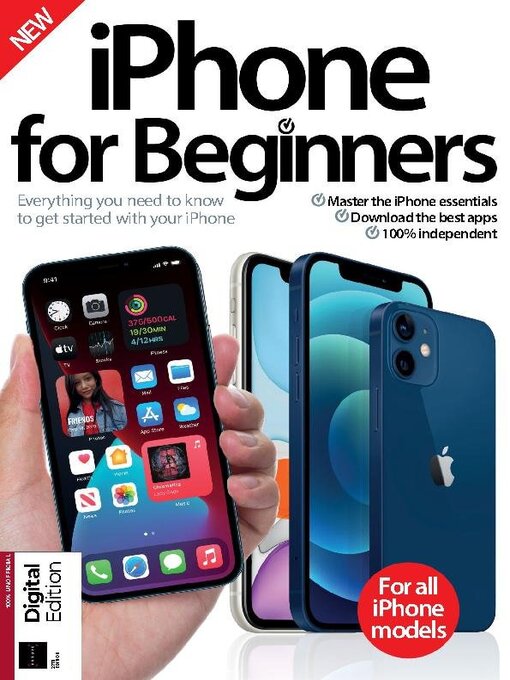iPhone For Beginners
Welcome to… iPhone for Beginners
iPhone For Beginners
The essential iPhone guide • Everything you need to know to navigate and use your phone like a pro
Setting up • The first steps to take with your iPhone
Activate and register a new iPhone • Just got an iPhone? We guide you through the process of setting up your device and registering it to your Apple ID
Get to grips with Settings • Understanding how to personalise your device can make all the difference. We show you how to make important choices
Set up a Wi-Fi connection • There are a host of services on the iPhone, but you’ll need to get online. We show you how to do just that
Connect to 4G/5G • Access the Internet while you’re away from home
Set up your iCloud account • Use iCloud to move content wirelessly between all your Apple devices without having to lift a finger
Sync your apps with iCloud • Your iCloud can work wonders behind the scenes to wirelessly move your documents between devices
Use iCloud to back up your iPhone • With iCloud, you can back up all of your important iPhone data to your own virtual hard drive
Set up a Passcode Lock • Protect your phone from prying eyes by setting a passcode that’ll ensure that only you have access to everything on your device
Customise iPhone Face ID settings • Set up your iPhone to recognise your face for added security – it’s much more secure than a passcode
Understand 3D Touch • You may be thinking 3D Touch is a feature you can live without in your iPhone experience, but once you start using it you’ll soon realise just how useful it is
Take control of your privacy settings • Keep control of your privacy by monitoring the type of actions your phone’s apps can and cannot perform
Enable Dark Mode • Here’s how easy it is to change your iPhone’s interface
Set a Dark Mode Schedule • We explain how to have this feature turn on and off automatically
Use Widgets • Get the latest information at your fingertips
Customise your Notifications • Ensure that you never miss a thing in your work or social loop by setting up your own personalised Notification Centre
Change the wallpaper on your iPhone • We show you how to quickly customise the background of your Home and Lock screens
Set up and use Find My iPhone • Find My iPhone is a free service that can be used on any iOS device, and it could save you a lot of money, time and hassle
Getting started • Everything you need to get up and running with your iPhone
Add a contact • Create and update contacts on the iPhone
Call a person from your contacts • Simple steps on how to locate contact details and then make a call from your iPhone
Make a call using the keypad • Use your iPhone’s keypad to dial a phone number that you don’t have stored in your Contacts
Reject incoming calls with a message or reminder • Need to reject a call without upsetting the caller? Send an explanatory text without leaving the call screen
Understand the Do Not Disturb setting • Take a well-earned break from the pressures of work and life on your iPhone with Do Not Disturb
Chat to friends and family with FaceTime • FaceTime can help you communicate in a way you may not have considered before. It’s much more personal than a voice call…
Manage your iPhone messages • Messages are a quick, simple and easy way to communicate. Here we run through the options to keep yours neat, tidy and current
Understand the iMessage features • The Messages app has a plethora of features, including some that are exclusive to newer iPhones
Access emails on your iPhone • Having your emails with you...