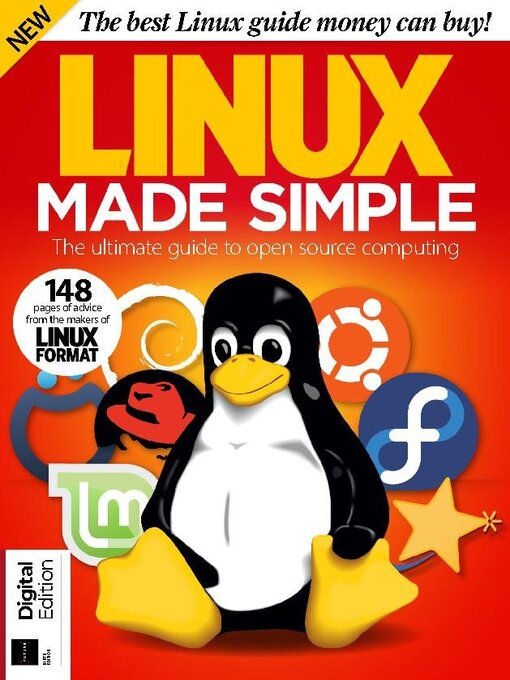Combine the huge interest in learning how to create and control these worlds with the surge of cool devices, such as the Raspberry Pi, and you’ve got a head of technological steam the world hasn’t seen since the coding craze of the early 1980s. So no matter if you’re looking to relive those heady ’80s coding days or are a newbie looking to take your first steps into the coding world, you hold in your hands the ideal guide to start coding. Thanks to a new generation of open free software, we all can access operating systems, development tools, compilers and the programming languages needed to create professional programs, apps and tools. We’ll show you how to get up and running with a Linux system, then access everything you need freely online. Coding is easy, exciting and fun. We’ll explain the basics, move on to more advanced topics, explain how you can use the Raspberry Pi, and provide you with fully updated exciting and easy-to-follow projects. So what are you waiting for? Get coding!
LINUX MADE SIMPLE
Linux Made Simple
Get Started
GET STARTED WITH LINUX • It runs on most desktop and laptop PCs, it’s free and you don’t even need to install it. Let’s look at Linux!
Linux distro guide • A tantalising taste of the many different flavours of Linux…
Escape from Windows 10 • Had enough of Windows? Make the switch to Linux and discover the power and freedom it offers. Time to fling open the escape hatch!
Get backed up • Don’t even think about installing Linux until you’re backed up…
Install Linux Mint • Preparations are complete, it’s time to get Mint installed!
Tweak dual-boot settings • Discover how to switch between Linux and Windows using Grub.
Your questions answered • Still worried about switching to Linux? Let us put your mind at rest.
Your first steps in Linux • Discover all the core skills you need to start using Linux Mint.
Install apps in Mint • How to find and add new programs to your distro.
Install Windows apps • If all else fails, use Wine to run Windows programs in Linux.
PICK A DISTRO • If you’re diving in to the world of Linux, make sure you pick the right package for you: different distros make a difference…
Genus Debian • Made of free software and evolving…
Genus Ubuntu • Derivatives, they’re coming outta the walls.
Genus Red Hat • Millinery on a massive scale.
Genus Fedora • You’ve been hit by a smooth distro…
Genus Mandrake • A distro which has a lot to scream about!
Genus SUSE • Nuga, nuga, nuga, gnu, nui*…
Genus Slackware • The tortoise distro that’s outlasted many hares.
The marsupials • Evolutionary masterpieces and mavericks.
TOP 100 LINUX TOOLS • Take a stroll through the open source garden as we pick the best apps, tools and utilities available to all Linux kind…
Essential apps • A Linux desktop isn’t complete without them!
Internet apps • Get the best of the web with these tools.
Office and productivity • Enhance your workflow with these apps.
Hobbyist • Follow your passion!
Development • Power tools and programs for power users.
Utilities • Apps that let you do more with your computer.
Admin tools • Take charge of your distro with these power apps.
Basics
Packages: Installing new software • Getting fresh programs onto your Linux system is, despite what you may have heard, utterly straightforward and foolproof.
Web browsers: Pick the best • How do you see the web? You might be surprised at the difference when you check out the best browsers available.
LibreOffice Writer: Create awesome docs • LibreOffice is a full-featured office suite that’s...