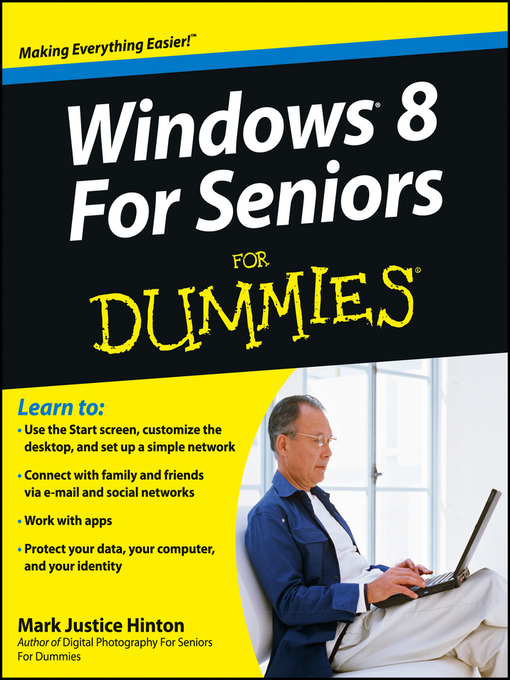Help seniors get started with Windows 8 with this easy-to-understand guide!
In easy-to-follow steps, this fun and friendly guide shows you clearly how to use Windows 8. Featuring a large font that makes the book easier to read and magnified screen shots to help make the subject matter less intimidating, author Mark Justice Hinton walks you through the basics of Windows 8, so you can make the switch without a hitch.
- Explains Windows 8 with easy-to-follow steps and tips for senior readers
- Covers how to use the Internet, send and receive e-mail, upload and download photos, view video, listen to music, play games, use a webcam, and more
- Uses a senior-friendly larger font for text and includes more than 150 enlarged screen shots
- Discusses topics important to senior readers, including keeping data and personal information safe and secure
Get started using the exciting features of Windows 8 today, with Windows 8 For Seniors For Dummies.